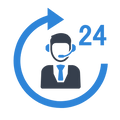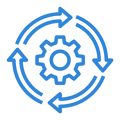Mailbox migration to Exchange Online is a Process of transfer Emails from one email Platform to the Microsoft Exchange Online Services which include Email Messages, folders and rules, Calendar, Contacts, Notes and all of the mailbox contents will be migrated to Microsoft Exchange Online.
We take pride in fast and non-disruptive work. That is why we mainly provide our services during the Off-working hours and weekends. So that we can migrate all Employees email using our Server to Server Migration approach or Manual migration if need be. During the Migration process your Employee email content and resources are fully protected.
The migration process includes activation, creation of user accounts, assignment of licenses, company domain verification and mail migration from the Domain host server. It also incorporates a hybrid of the previous On-premise Exchange Server if your Organization where some of the users remain on the current server and the rest are migrated to Office 365. Depending on the chosen plan it is possible to migrate data from local servers or to provide local Active Directory integration.
Exchange Online Migration
Our Process Steps below
✔ Subscription activation
✔ Verification of the company’s domain
✔ Creation of user accounts
✔ Assigning licenses to users
✔ Setting up chosen logins and passwords
✔ Individual configuration
✔ Data migration (messages, calendars, contacts)
✔ Directing traffic to Exchange Online
✔ Hybrid with the previous server*
✔ Active Directory integration*
✔ Testing
By choosing to migrate to Exchange Online with Velvot, you gain
✔ A complete Exchange Online environment
✔ Full support of our specialists, unhindered daily workflow
✔ The operation is performed during the weekends, when there are no employees present
✔ New features, while retaining the same catalogue inbox structure, messages, passwords, etc.
✔ Resource security guarantee
✔ Individual configuration
✔ Advanced data security features (encryption that blocks message forwarding, print screen creation, etc.)
✔ Implementation assists
✔ Free Training after implementation
-
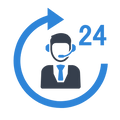
24/7 Support
We are available 24/7 hours for. Contact us anytime.
-

Contract Management
We have experts for your service. They took care of your products
-
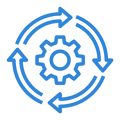
Implementation
You can easily implement our software and windows.