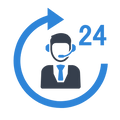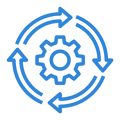Our courses give users the necessary knowledge and skills to effectively use all the appropriate features. The course Content Microsoft 365 Product and Services like Intro to Microsoft 365, Exchange, SharePoint Online, Microsoft Teams and Security and Compliance. The participants learn how to manage users and licenses, how to prevent data loss and how to create and use new sites and applications
Duration: 4 Hours
Method: Physical and online workshop
Physical Training is conducted on our Office or our Customer’s Office that can be decide during discussion. The online workshop is conducted through the Microsoft Teams in order to pass on practical knowledge about this communication platform. The information provided and skills developed during the course are verified by our experts, thanks to the desktop sharing option. We can provide the course on site as well. The price is individually negotiated. Necessary knowledge: The participants of our workshops need to know how to use a computer. Basic administrator skills are not necessary but recommended.